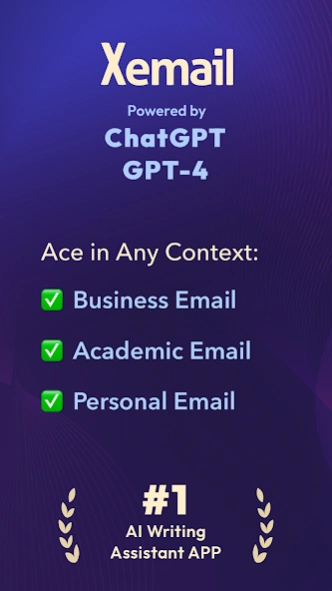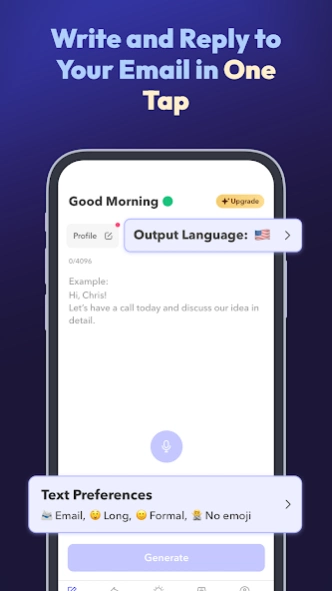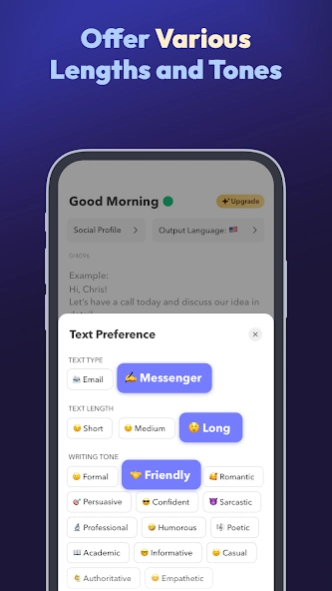AI Email, Reply Writer: Xemail 1.1.16
Free Version
Publisher Description
AI Email, Reply Writer: Xemail - One-Click AI Letter and Email Assistant - Compose Your Email 10x Faster
Struggling to compose emails and write replies to the messages in your inbox? Xemail is here to help you write emails 10 times faster!
Xemail is a smart AI email writer and generator that helps you write emails and letters, and generate replies in seconds. As a professional AI email writing assistant powered by ChatGPT API and GPT-4, Xemail leverages the latest artificial intelligence technology to craft professional, articulate, and engaging emails. Whether you're creating business emails, drafting a cover letter, or writing a WhatsApp reply, Xemail is your go-to solution.
Key Features of Xemail:
• Time-saving: Write an email in seconds and say goodbye to spending hours making a professional email. Xemail is quick, efficient, and hassle-free.
• Effortless drafting: Input your basic ideas, and let Xemail articulate them into well-structured emails.
• Advanced AI tool for email writing: Harness the power of AI to write emails. From formal business emails to friendly updates, Xemail adapts to your needs.
• Smart suggestions: Get suggestions for effective phrasing and tone, making your emails impactful and engaging.
• Personalized emails: Customizable templates cater to various themes - business, education, personal, and more. Get email examples and samples for job applications, reminders, out-of-office replies, introductions, promotions, and sales.
• Multiple language support: Our AI supports more than 50 languages, including Spanish, French, German, Chinese, Japanese, Italian, Dutch, Hindi, and Portuguese.
Xemail is the AI email generator and writing helper in your pocket for every occasion. With just a few clicks, you can create emails tailored to your specific context and audience. Also, you can learn how to write emails to improve your email writing skills.
✅ Business
We help you generate professional emails that reflect your brand's voice and ethos, ensuring effective communication with clients and colleagues. Whether crafting a follow-up email after receiving no response, composing compelling marketing emails, or initiating cold emails, Xemail can help you write them in seconds. It also provides a wealth of professional business email examples and samples to guide you.
✅ Job
Need to send a resignation letter or follow up after an interview? Xemail has you covered. Our AI also assists in drafting emails for applying for a job, creating compelling cover letters and even generating personalized letters of recommendation.
✅ Personal Use
Our AI helps you create heartfelt personal emails, whether you're expressing gratitude with an appreciation thank you letter or conveying sincere sentiments in an apology email. Also, Xemail AI can help you compose messages and generate responses.
Download Xemail now on Google Play and experience the future of email composition. Start using Xemail with a free trial.
About AI Email, Reply Writer: Xemail
AI Email, Reply Writer: Xemail is a free app for Android published in the PIMS & Calendars list of apps, part of Business.
The company that develops AI Email, Reply Writer: Xemail is Lighter Life Limited. The latest version released by its developer is 1.1.16.
To install AI Email, Reply Writer: Xemail on your Android device, just click the green Continue To App button above to start the installation process. The app is listed on our website since 2024-04-23 and was downloaded 1 times. We have already checked if the download link is safe, however for your own protection we recommend that you scan the downloaded app with your antivirus. Your antivirus may detect the AI Email, Reply Writer: Xemail as malware as malware if the download link to ai.email.write is broken.
How to install AI Email, Reply Writer: Xemail on your Android device:
- Click on the Continue To App button on our website. This will redirect you to Google Play.
- Once the AI Email, Reply Writer: Xemail is shown in the Google Play listing of your Android device, you can start its download and installation. Tap on the Install button located below the search bar and to the right of the app icon.
- A pop-up window with the permissions required by AI Email, Reply Writer: Xemail will be shown. Click on Accept to continue the process.
- AI Email, Reply Writer: Xemail will be downloaded onto your device, displaying a progress. Once the download completes, the installation will start and you'll get a notification after the installation is finished.